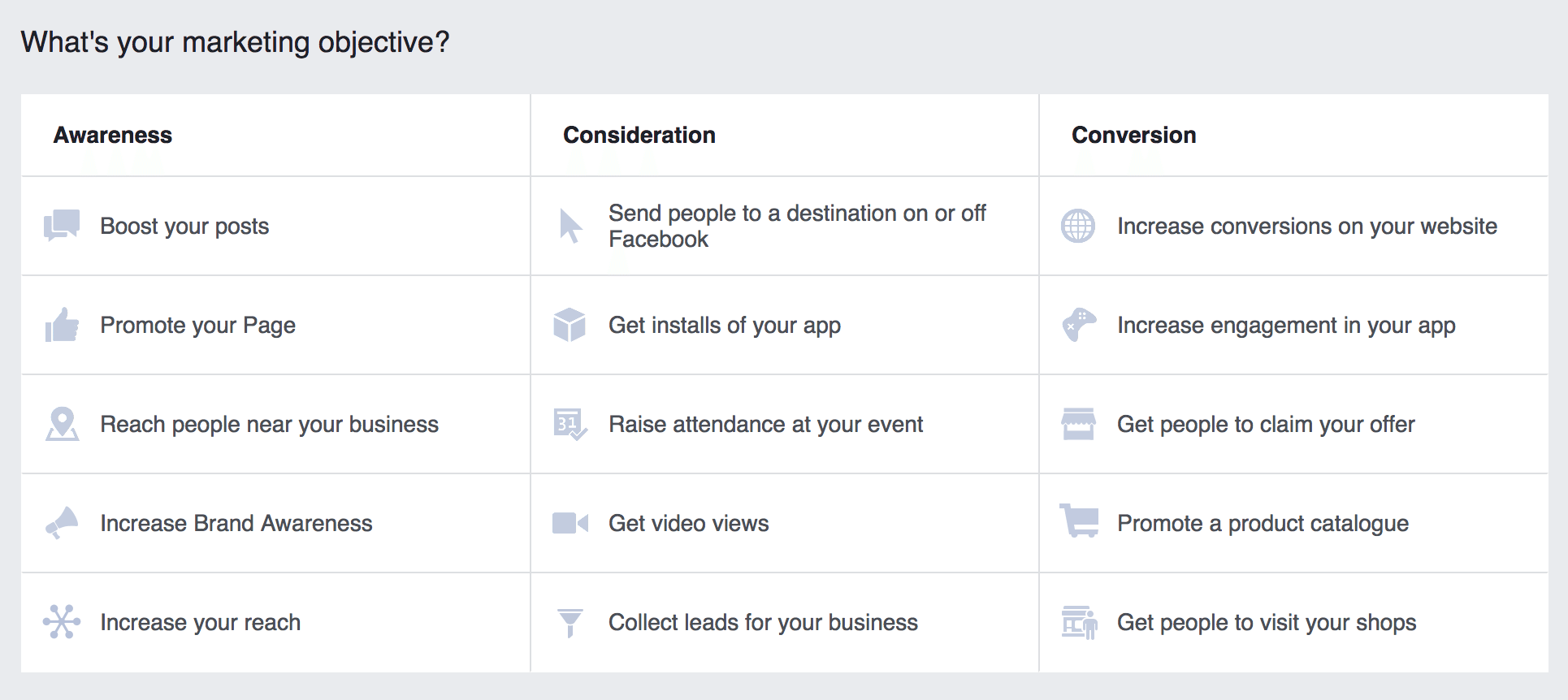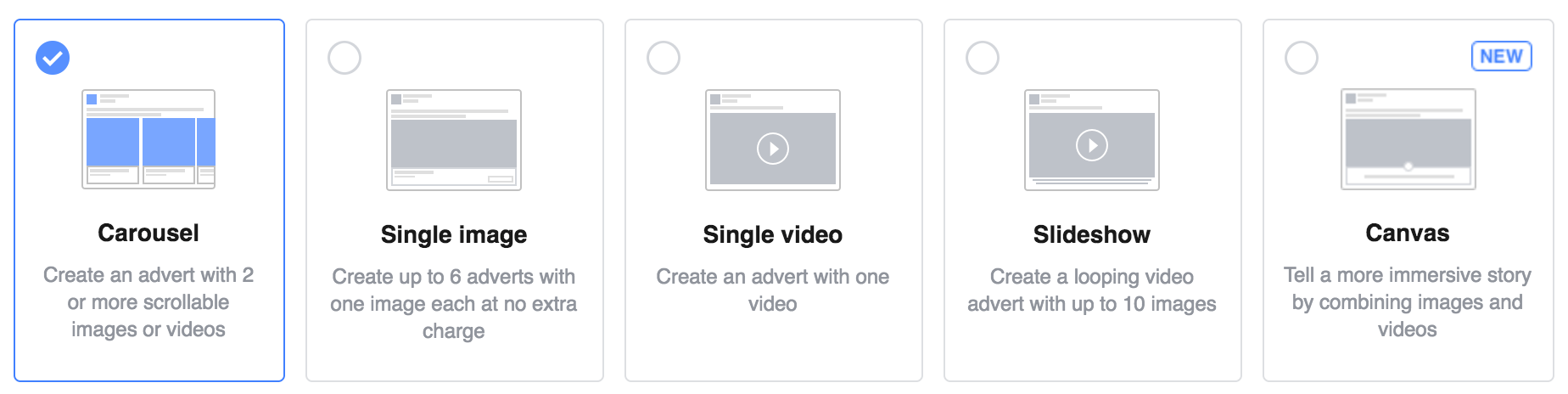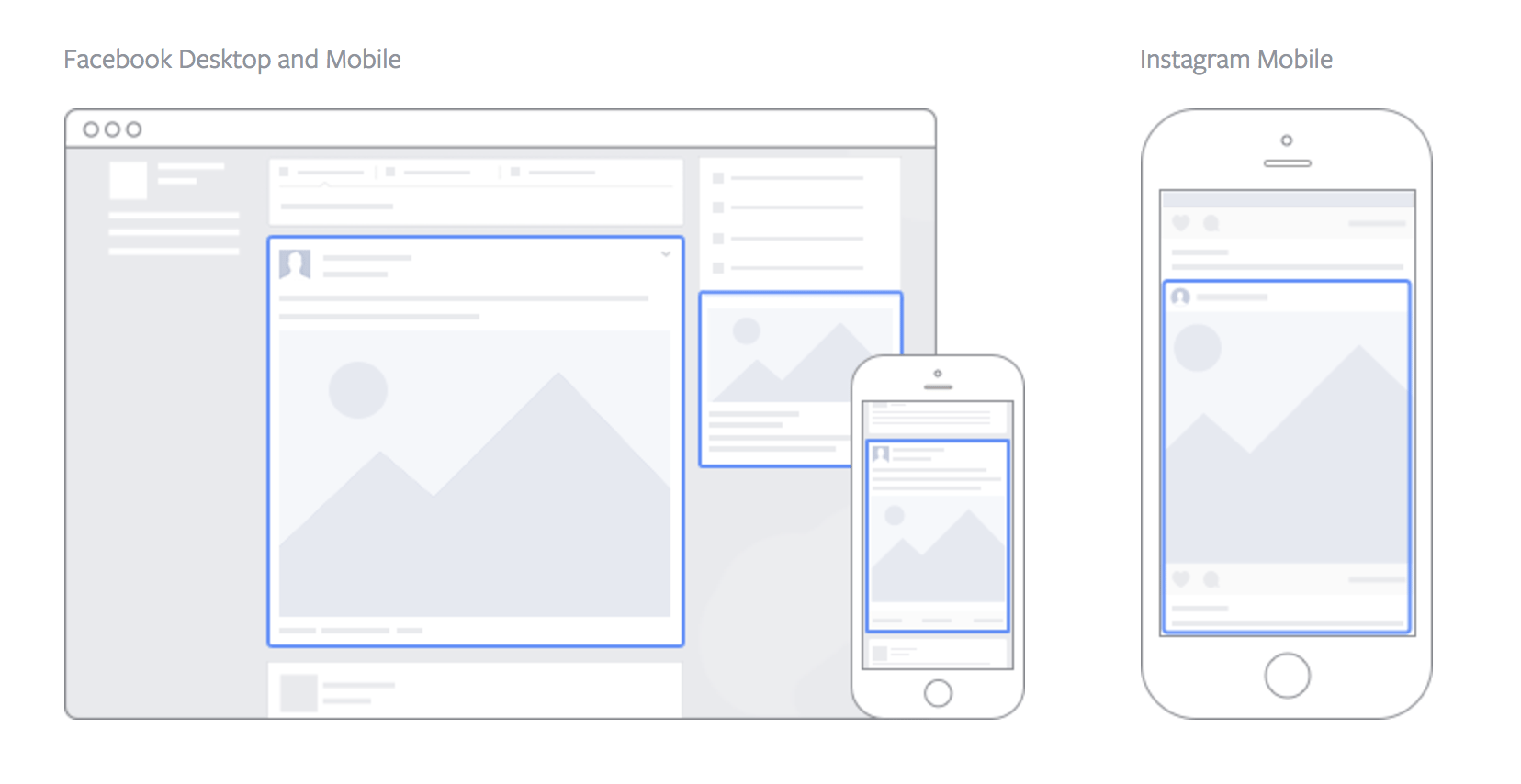Did you start a Facebook Business Page but now are having a hard time growing it? Try these tips to get more Facebook likes and shares. Shares are just as important since it exposes your business’ content to more potential clients.
Create Good Content
The quickest way to get more Facebook likes and increase shares is to create good content. So, where does great content begin? Consider the avenues that are popular on your personal newsfeed. This includes memes, videos, current event comments, inspirational quotes, causes/solutions, and live videos. Don’t be afraid to interject a bit of humor if it matches your brand’s identity.
Then, make sure to share the content at the best time when your audience is the most engaged.
Correct Imagery
It is important that all the images shared represent your brand and its audience. This includes making sure your cover photo and Facebook profile picture include your brand’s logo. Also, don’t be afraid to change it up. Your Facebook cover photo should change regularly. Think about holidays, business promotions, events, etc. Don’t waste the prime real estate. Want to learn how to design a cover photo for free? Check out this article.
Contests
Contests and promotions are a great way to create higher engagement with your Facebook audience. You don’t have to have a huge giveaway for it to be popular. The best contests encourage user-generated content. This is great for brand recognition. An example of a photo contest is this one held by REI on its Facebook page:

Offers
An exclusive promotional offer or a discount code only shared on your Facebook page would give an incentive to follow your business page. This is especially true if users share the code with others on their friend’s list.
Be Consistent
In order to get more Facebook likes, it is important to be consistent in a posting schedule. It is recommended to post at least three to five times a week to stay relevant. However, make sure the content is engaging. Hubspot found that pages under 10,000 fans experienced a 50% drop in engagement per post if they posted more than once per day.
Call-To-Action
A “call to action” or CTA is a common marketing term. A CTA is one of the most important aspects your social media post should have. A call to action is a phrase used to tell a user exactly what action to take and how to take it. This could be “Buy Now”, “Subscribe”, “Learn More”, etc. For Facebook, this means sharing, liking, or commenting on a post.
Your Facebook Business Page can also have a CTA button.
![]()
Need More Help on How to Get More Facebook Likes?
If you still need help growing your Facebook Business Page, reach out today. We offer affordable consultations that are sure to help you go viral. Fill out the form below and claim a spot today.